Spot Trading

How to Trade on Spot
For traders who are using the web trading page, please head over to the Bybit homepage, and click “Spot“ on the navigation bar to enter the spot trading page.
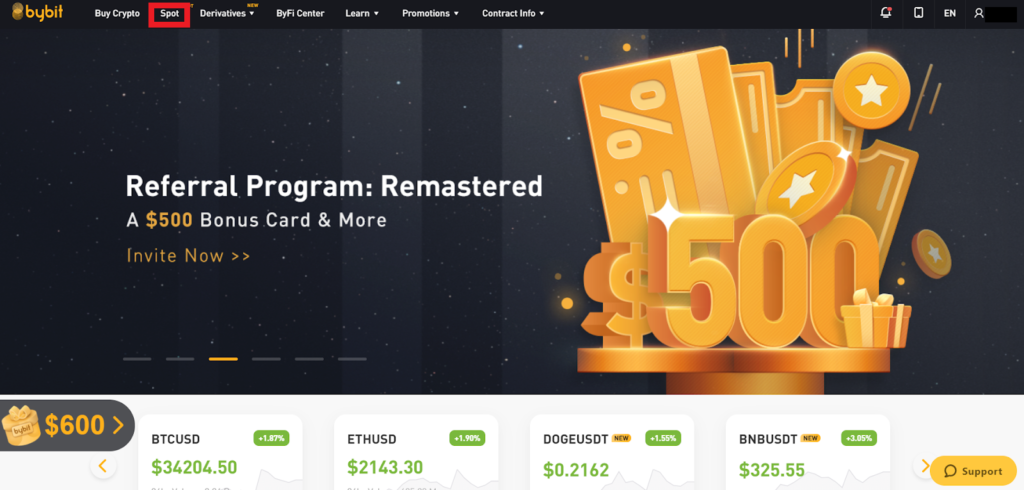
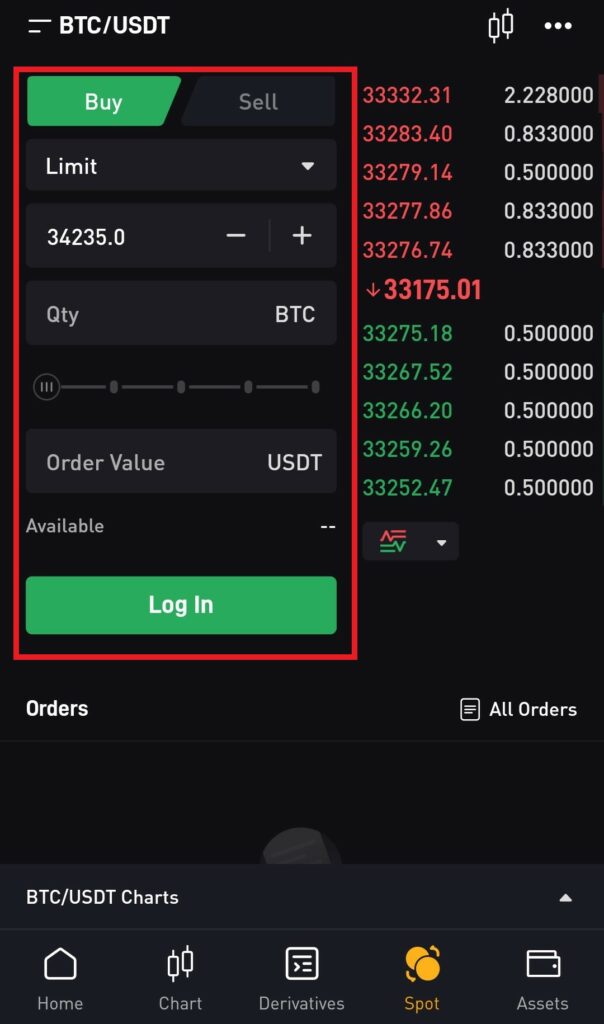
On the left side of the page, you can see all trading pairs, as well as the Last Traded Price (USDT) and 24-hour change percentage of the corresponding trading pairs. To quickly find the trading pair you desire, please directly enter the trading pair you want to view in the search box.

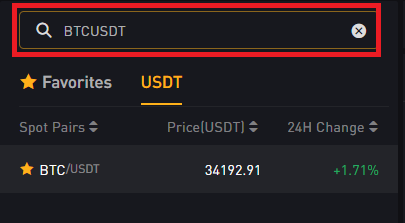
Tip: Click the star icon. Then you can include frequently viewed trading pairs in the “Favorites” column, allowing you to easily select trading pairs for trading.
For traders using Bybit’s app, select “Spot” at the bottom right to enter the trading page that defaults to BTC/USDT.
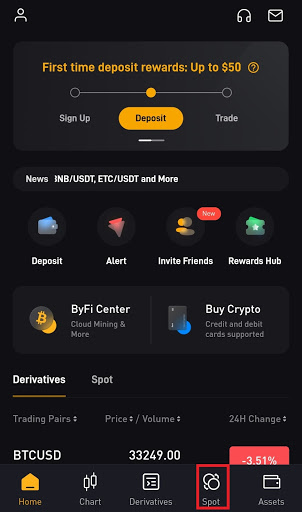

Want to view other trading pairs? Please click on the trading pair in the upper left corner, and you will see a full list of trading pairs. Simply select the one you want to trade.


Note:
— Currently, BTC/USDT, ETH/USDT, XRP/USDT and EOS/USDT are supported.
Move to the order zone and follow the steps below to start placing your order.
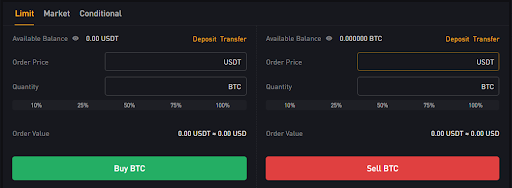
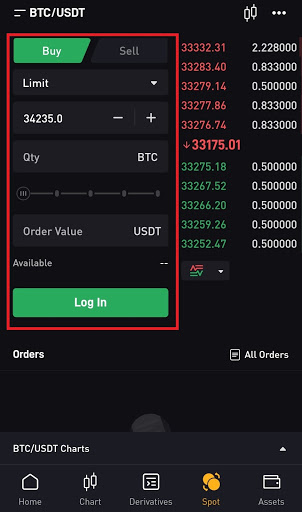
Note:
— Please make sure that there are sufficient funds in your Spot account. If the funds are insufficient, traders who use the web can click “Deposit” or “Transfer” in the order zone to enter the asset page for Deposit or Transfer. For more deposit information, please refer here.
The following example uses a BTC/USDT Market Order.
1. Select “Market”.
2.(a) Buy: Enter the amount of USDT paid to buy BTC.
Sell: Enter the amount of BTC to sell to buy USDT, or
(b) Use the percentage bar.
For example, if you want to buy BTC, the available balance in the Spot account has 10,000 USDT, and you choose 50% — that is, buy 5,000 USDT equivalent of BTC.
3. Click “Buy BTC” or ”Sell BTC”.


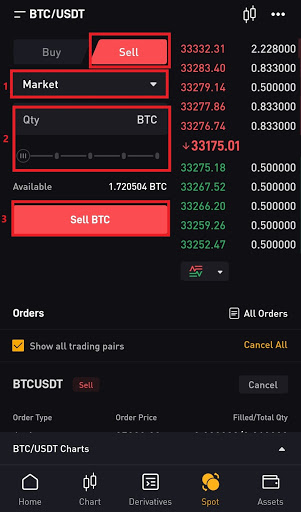
After confirming that the entered information is correct, click “Buy BTC” or ”Sell BTC”.


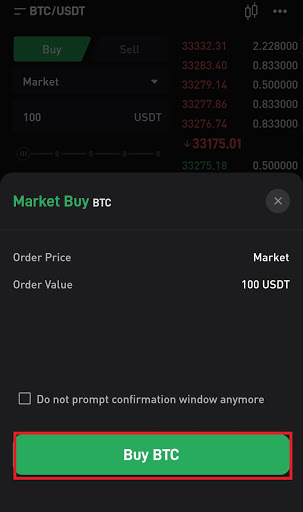

Congratulations! Your order has been filled.
For traders on the web, please go to “Filled” to view the order details.

For traders using the app, click “All Orders” and then select “Order History” to view order details.


Derivatives
Bybit provides diversified derivative products. You can choose from a range of USDT Perpetual, Inverse Perpetual and Inverse Futures.
For traders on the web, please head over to the Bybit homepage. Click “Trade” in the navigation bar, and select the contract type and trading pair from the drop-down menu to enter the Derivatives trading page.

Before placing an order, please check your available balance under the “Assets” column on the right side of the page.


For traders using Bybit’s app, click on “Contract” in the middle bottom to enter the trading page that defaults to BTC/USD. Want to view other trading pairs? Please click on the trading pair in the upper left corner and you will see a full list of trading pairs. Then, simply select the one you want to trade.


Move to the order zone and follow the steps below to start placing your order.
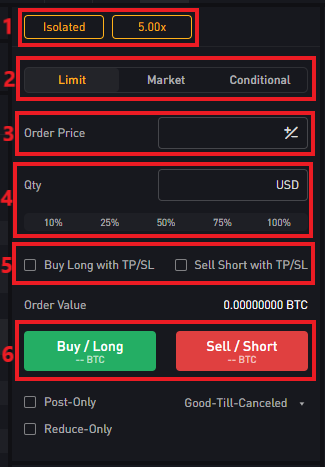

Source: https://learn.bybit.com/



















